We live in a world run by our smart phones and innovative apps for just about every store, site, game, and even television stations. There is an app for everything these days! So, of course there are apps for the real estate community too. These apps offer tools that are useful for not only agents but also brokers, buyers, sellers, home owners, investors – anyone involved in real estate! Let’s take a look at the top 10 apps below.
-
ZILLOW
Zillow was founded in 2006 and is a free site. It can be used online, on the iPhone, or on and Android phone. There are many different search filters to help you in your property search.
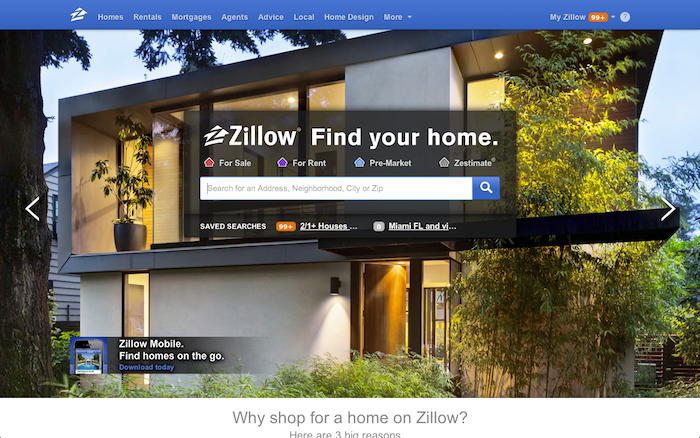
-
GOOGLE MAPS
Every real estate agent should have Google Maps on their smart phone. The app doesn’t cost anything to utilize it and it is easily accessible on iPhones, Androids, and Windows phones. Or, pull it up on the web. When you have a list of properties to visit with your client, Google Maps will help guide you from one address to the next and so on.
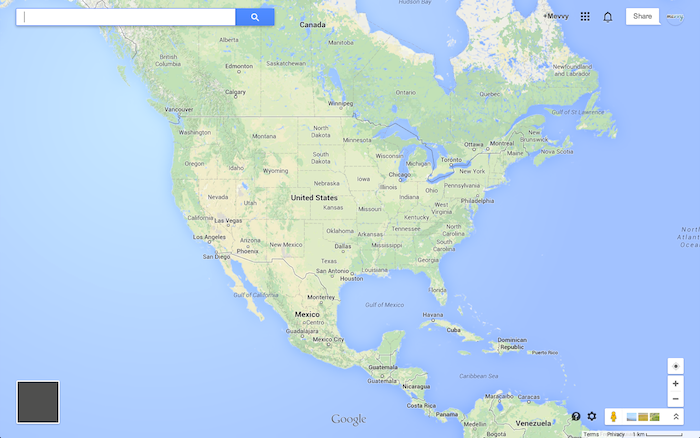
-
MORTGAGE CALCULATOR
The Mortgage Calculator is available for free on the internet. It’s so simple. Enter your mortgage amount, interest rate and mortgage period and it gives you your monthly payments. The calculator also includes amortization tables, bi-weekly savings estimates and a refinance calculator to name a few gadgets this mortgage calculator site offers.
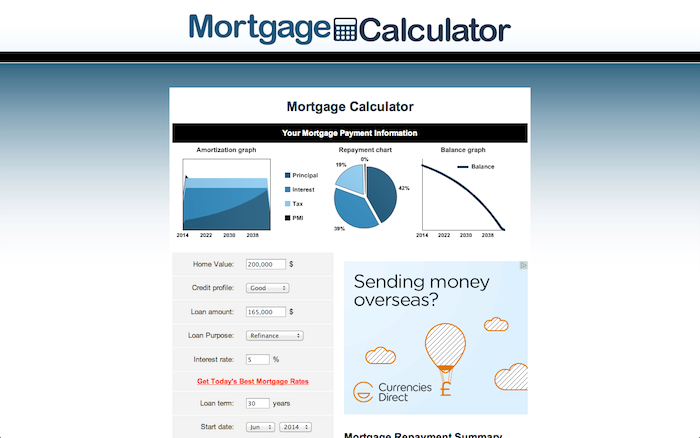
-
SITEGEIST
Sitegeist helps you to learn more about your surroundings within seconds. An app that’s available on iPhone and Android and is free of charge. No matter where you are, you can learn about that area: popular places in the area, average temps, and much more interesting data. This could be a great tool to use when showing your clients an unfamiliar area.

-
VERT
Vert is a unit and currency converter that’s only available on the iPhone. The basic version is free and the Pro version is $1.99. Vert can be of use to students, business people, worldwide travelers, rock climbers, anyone who shops online or uses online recipes.
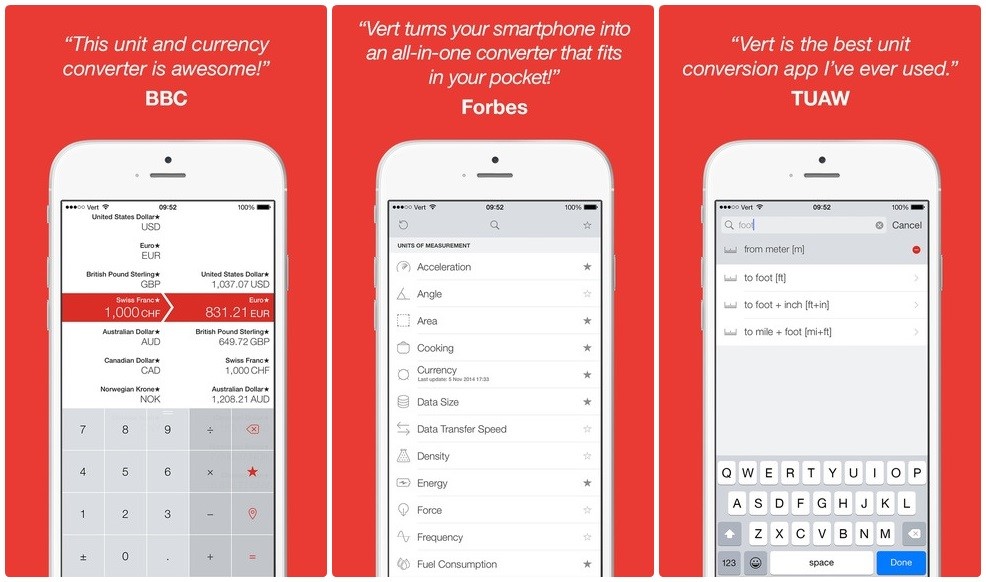
-
CAM SCANNER
CamScanner scans any document in seconds right from your smart phone. Just take the photo, and CamScanner will take care of the rest. But, that’s not all CamScanner does….it allows you to share documents with collaborators, sync documents in real-time and manage your documents. This app is compatible with iPhones, iPads, and Androids. The basic app is free giving you 200 MB of cloud space and the premium account is $4.99 per month or $49.99 per year for 10G of cloud space and many more perks.

-
DROPBOX
Dropbox is a file hosting service that allows users to share documents and files with other users. Dropbox is a free service that works via iPhone, iPad, windows, Android, Blackberry, the list goes on. They do offer a premium service subscription for accounts with more capacity. This is a service I use very often and recommend it to everyone.
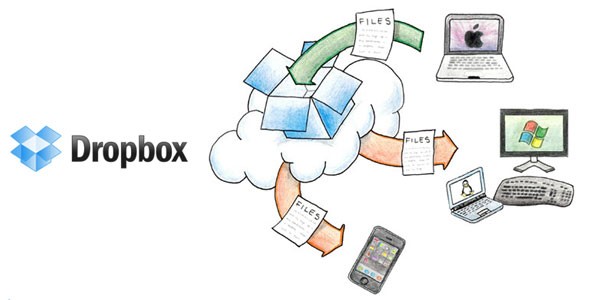
-
PDF ESCAPE
PDF Escape allows you to create PDF documents, edit, fill, annotate, share, print, view and save all in one place. This program is running close behind Adobe Acrobat but has one leg up….it’s FREE. PDF Escape has all of the functions as Adobe Reader without the price tag. However, there are some cons to keep in mind. Ads to pop up on the side of this web-based program and small watermarks are also added to each published PDF form. Users can get rid of the watermarks using credits that can be bought in increments ranging from $.50 to $1 each, depending on how many you’re buying. I think I’ll stick with my Adobe.
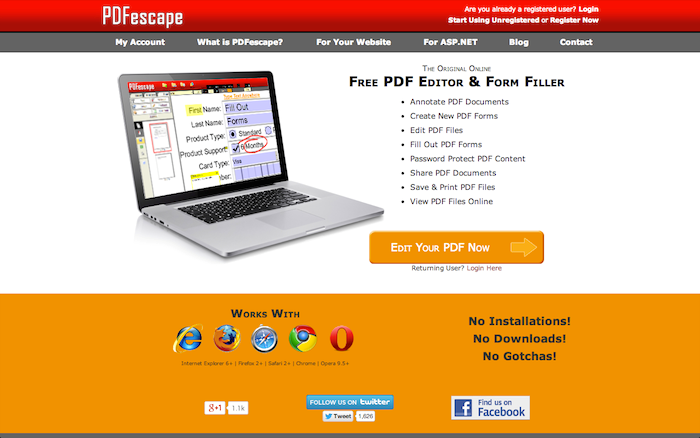
-
DOTLOOP
Dotloop is an online network allowing both parties of a real estate transaction sign the necessary paperwork. Agents can upload documents and pre-assign the spaces that need signatures from clients. Your client must also create an account, usually when the document is sent over to them it will prompt them to register. Then they will be guided through the document and electronically sign where necessary. Signatures are e-verified and all data is secure and encrypted. Dotloop is available on the Web and iOS and pricing ranges from $29.00 per month for a personal account to $540 per month for the Business plus model. They also offer the basic business model for $299 per month.
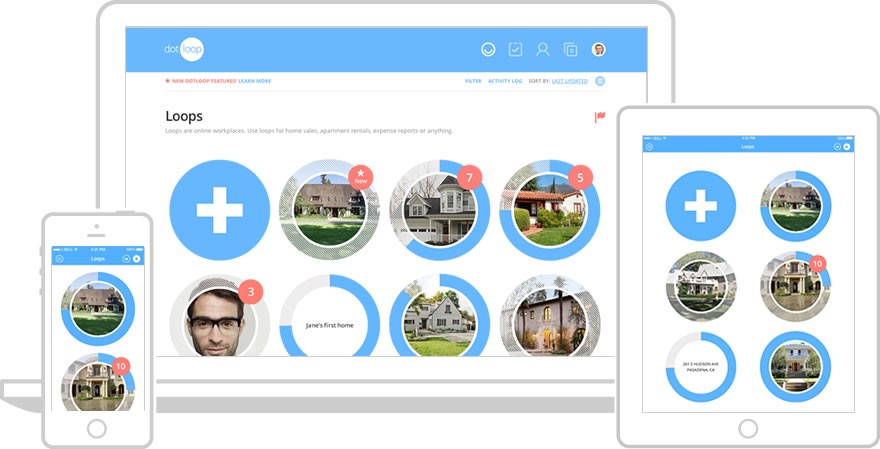
-
SIGN EASY
Sign Easy is great for anyone on the go! Once you creat your account with a valid email address, you create your signature and save it for future use. Then you have the capability to open documents and sign using your saved signature. It’s that easy. They offer a free trial for 14 days and after that it’s free unless you want to upgrade to the premium feature version.

